In order to use the VLXE Blend Parameter database file SQL Server 2005 Express or bigger must be installed on your PC.
The VLXE installation program check if it is installed and if not installs it.
In order for VLXE to use the database file the location has to be given:
#1 Open Excel and select VLXE/Settings/Databases:
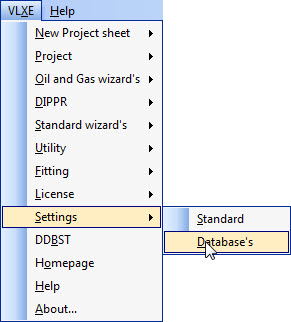
#2 The connection to the VLXE SQL database file can be made using 2 methods
•(A) If the database file has been placed on SQL server, either local or on a network click on: "Connect to SQL Server 2005"
•(B) If the database file is to be attached click on: "Locate VLXE Database File"
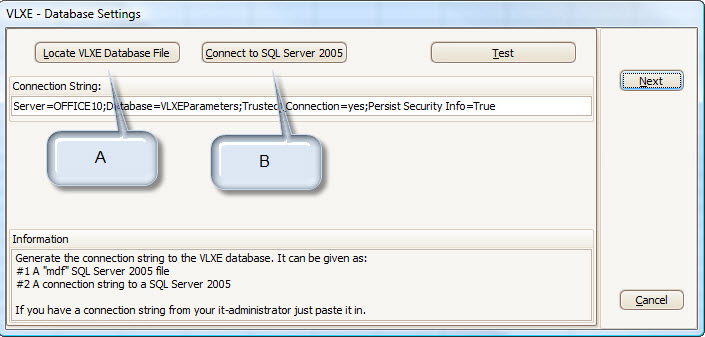
Method A
Selecting "Locate VLXE Database File" opens a new window.
If the auto generated connection string does not pass the test the settings can be changed to match the settings of the local SQL server.
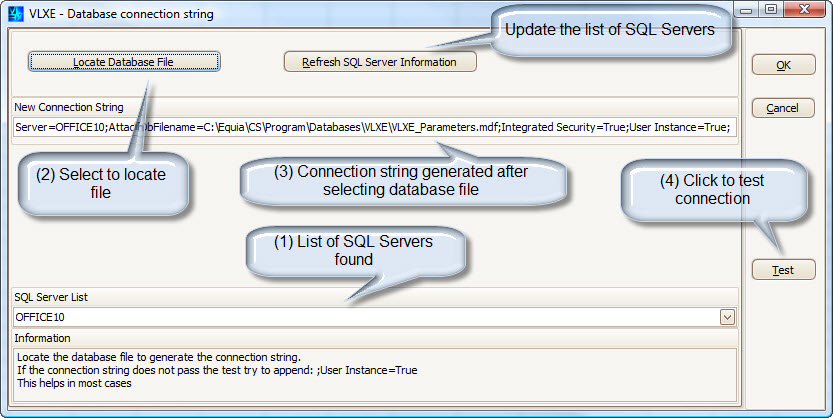
Method B
Selecting "Connect to SQL Server 2005" opens a new window.
If the auto generated connection string does not pass the test the settings can be changed to match the settings of the local SQL server.
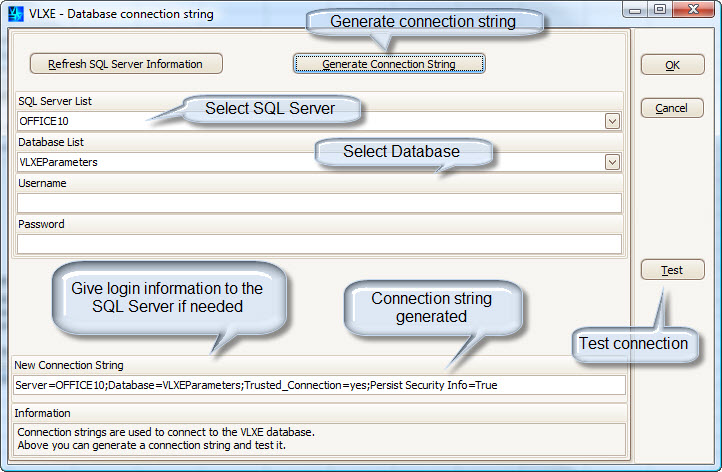
If you are unable to get the the connection string to work contact either your it-administrator or VLXE.