The easiest way to define a new project is to use the database window.
This window has a wizard to guide the user and loads all the required parameters from the database into the "VLXE - Project" sheet.
Select VLXE/Project//New - From database.
The first window ask the user to define the type of system and the equation of state to be used:
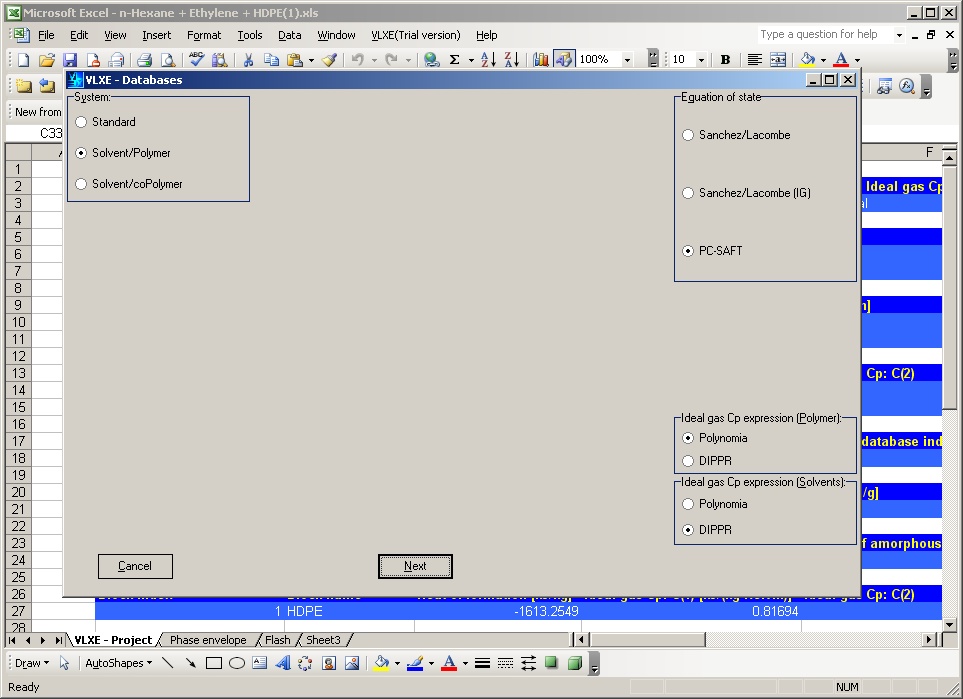
Make the selection and click Next
The user can now define the new system using the databases.
Note that you do not have to select a distribution.
If not, the program will insert one pseudo component and then any change can then be made in the "VLXE - Project" sheet.
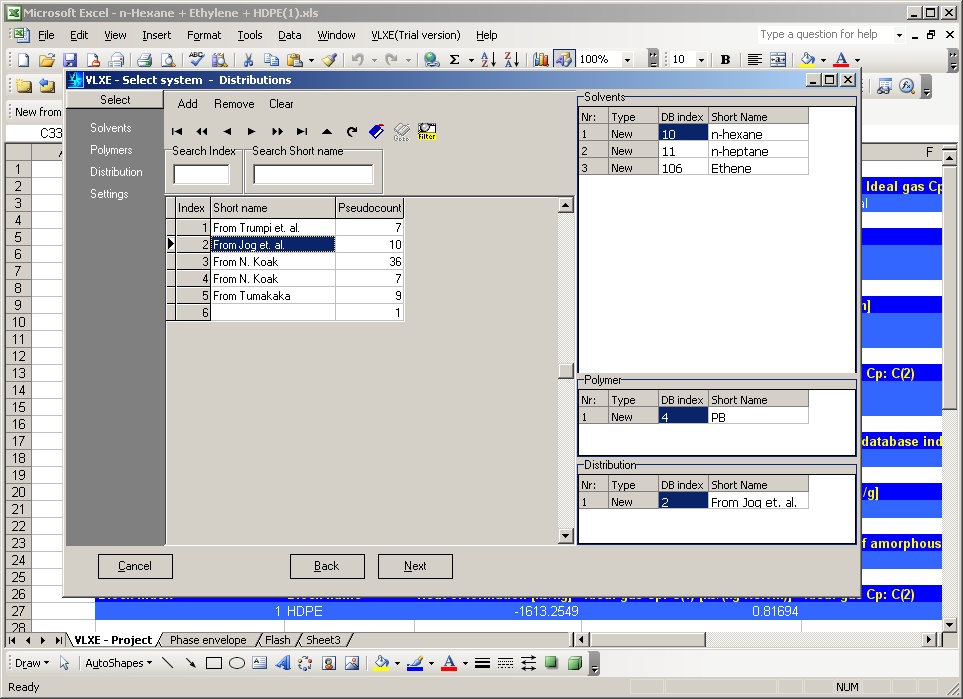
Click Next and the parameters will be loaded from the database and written into a sheet called "VLXE - Project"